AN INSIGHT INTO
Parent communications
My Child at School
Here at New Road Academy our primary method of communicating information to parents is
via the My child at School (MCaS) application, or via the web-based version (MyChildAtSchool – Login).
We use MCAS to
Share attendance and behaviour information, and any other notifications we need to share with families.
We will also be using MCaSit to book parents evening appointments; without access to MCAS, you will not be able to make parents evening appointments.
You can sign up for clubs, via your child’s timetable, amend your personal details, ensuring the academy always has the most up to date contact information, and view any documents the academy shares with you.
MCaS can be downloaded from the iOS App Store and the Google Play Store, look for MyChildAtSchool – Parent App.
Once downloaded the MyChildAtSchool App icon will appear on your phones home screen
Tap the icon to open the app and select the Activate button. You can then enter the academies postcode (TF2 7AB), or school ID (11327). When it asks you for your email address, please ensure it is the email address you have registered with the academy.
If you have difficulties in accessing the web version or the application, please contact our IT team with your child’s name and year group via our contact page.
The app has many more functions, and the academy will be rolling out more of these in the future.
SCHOOL CLOUD (pARENTS eVENING)
Here at New Road Academy we use School Cloud to book our parents evening slots.
Please see the link to the website (School Cloud).